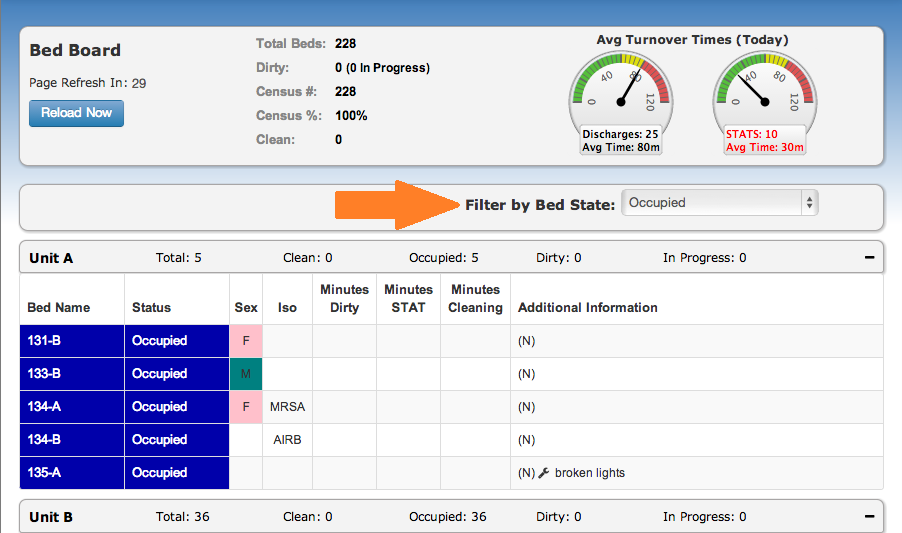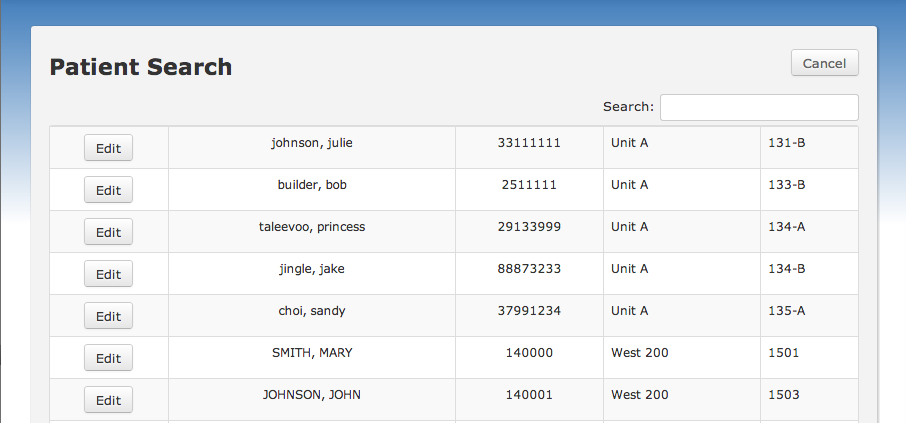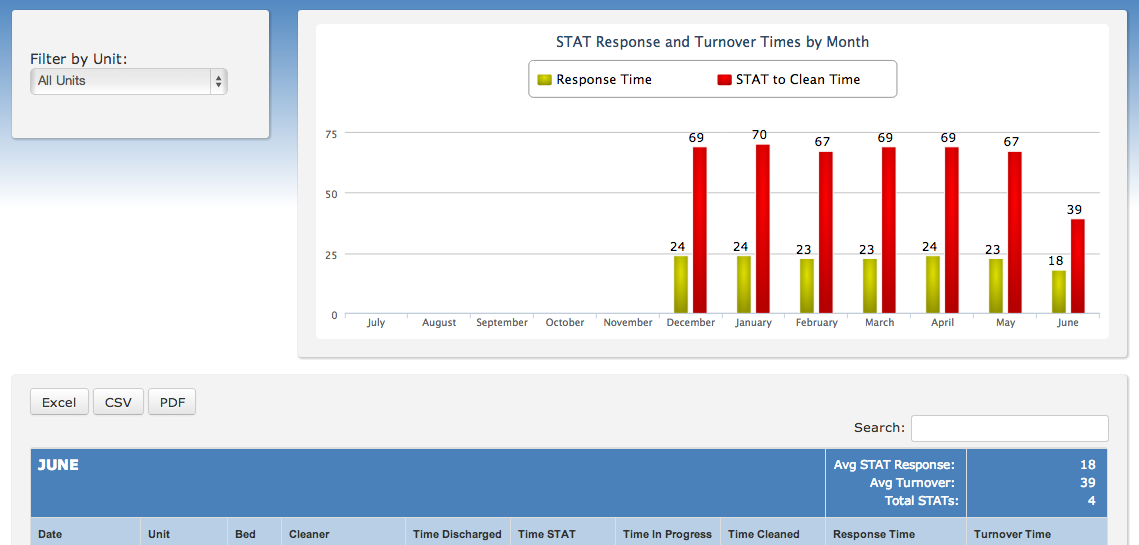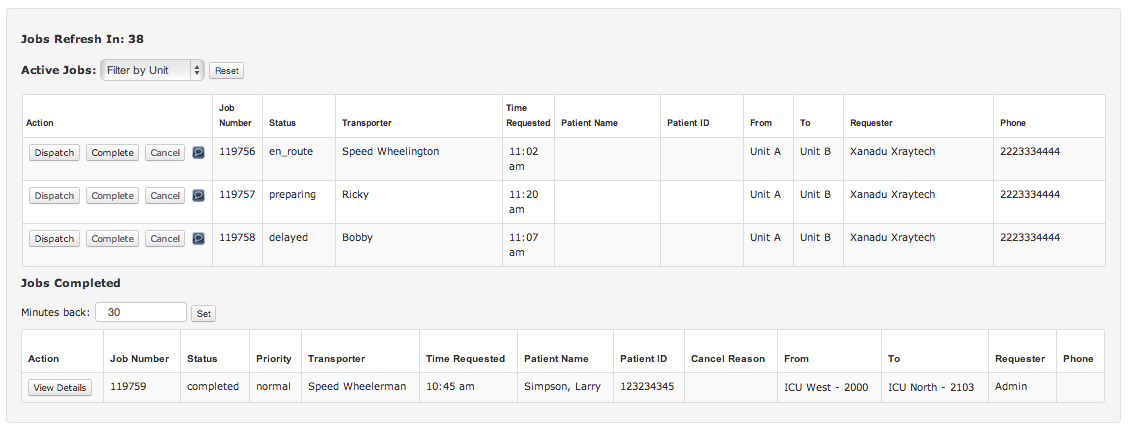Our development team has been hard at work on some great new features for BedWatch users. Here are the highlights — if you’d like more information, please contact your account manager directly, or feel free to contact us here.
New Features
1. Filter the BedWatch Bed Board by Current Bed State
Module Affected: Bed Control
BedWatch Bed Control users now have the option to filter the Bed Board view by bed state — Clean, Dirty, Occupied, or Unavailable. This is a great tool for House Supervisors and patient placement staff, who can now easily keep an eye on all available beds, as well as “Dirty” beds that will soon become available, including beds where cleaning is currently “In Progress.”
2. BedWatch Bed Board Patient Search Option
Module Affected: Bed Control
BedWatch Bed Control users who have access to Protected Health Information (PHI) can now access a Patient Search features from the Bed Board. The Patient Search button takes users to a page with a simple table of currently admitted patients, where the search feature will automatically filter the list as the user types. It will filter both patient names and IDs as they are typed, and also provides a quick “Edit” link to each patient’s individual data pages within the system.
3. STAT Discharges by Month Report
Module Affected: Bed Control
BedWatch Bed Control users can now view STAT discharge clean response and completion times by month, thanks to a new report. The report contains a column chart showing the Average Response times and the Average Turnover times for STATS dynamically, over the last 12 months, ending with the current month. It can be filtered by unit, and also contains the STAT discharge clean logs, grouped by month, sorted by most recent.
4. Transport Job Master Page*
Module Affected: Transport Control
BedWatch Transport Control managers can now request a “Transport Job Master Page” for their facility, which, when enabled, includes a table of active jobs at the facility, filterable by unit. It also includes a table of completed jobs, also affected by the unit filter. It has the ability to be configured for however many minutes back a user would like to see (the default setting is 30 minutes). This feature is located at the bottom of the Transport Request form, and can be enabled at any BedWatch Transport Control facility by request.
*This is an optional feature, which can be added to any BedWatch Transport Control facility by request. To add this feature at your facility, please contact BedWatch support.
To learn more about our products and our unique approach to service, please contact us to schedule a live demo.