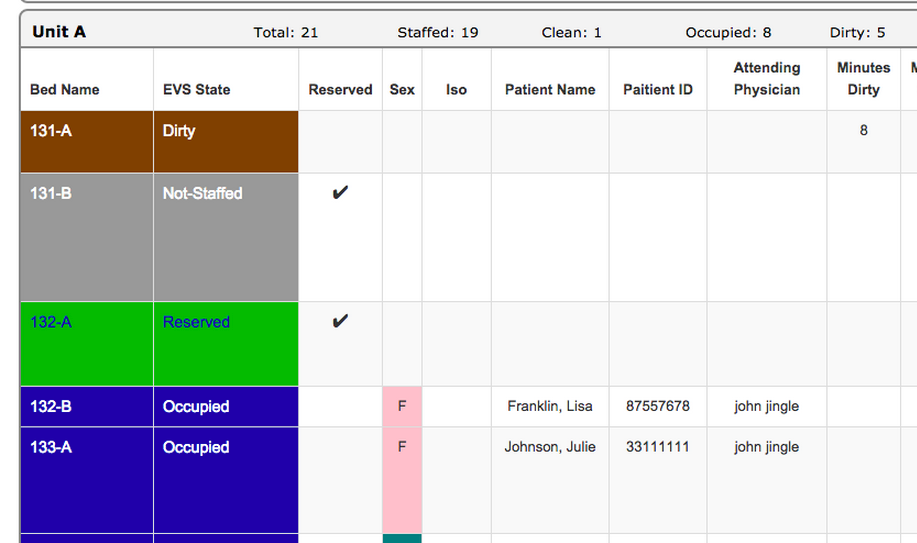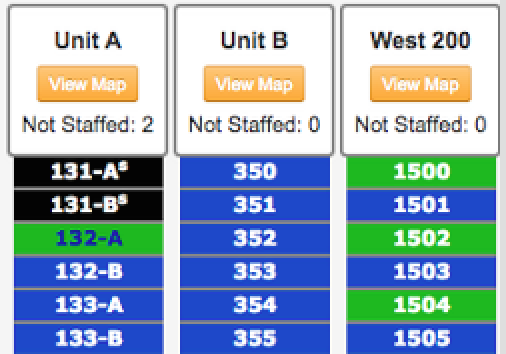Hospital administrators using BedWatch Bed Control now have the ability to mark patient beds and rooms as “Not Staffed,” making them unavailable, without affecting the cleaning process.
While this feature has previously been available, it was originally limited to rooms marked “Unavailable,” and had the potential to complicate the cleaning process, because marking a bed “Not Staffed” automatically removed it from EVS queues.
The new enhancement, effective last week, now allows administrative users to change the status of any bed that is not occupied to “Not Staffed,” without interfering in the cleaning process — even if that bed is currently dirty.
Now we can ensure clinical leaders are able to quickly and easily change the rooms or beds listed as “Not Staffed” for each shift, as needed, regardless of whether or not they require EVS attention. We have also added a summary counter to the Bed Board Column View screen, which automatically calculates the number of “Not Staffed” beds on each unit.
For more information, or to speak with a representative and schedule a product demonstration, please contact us.