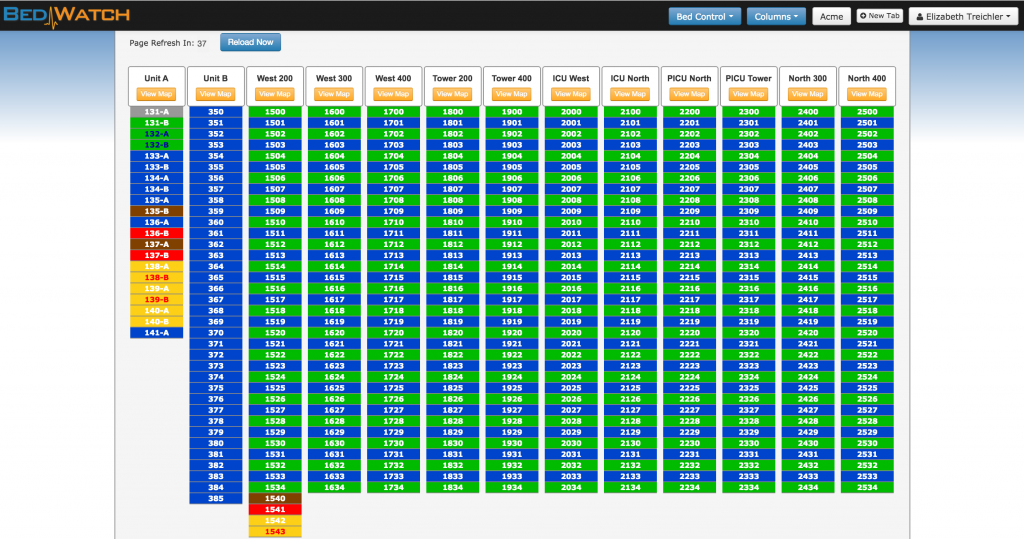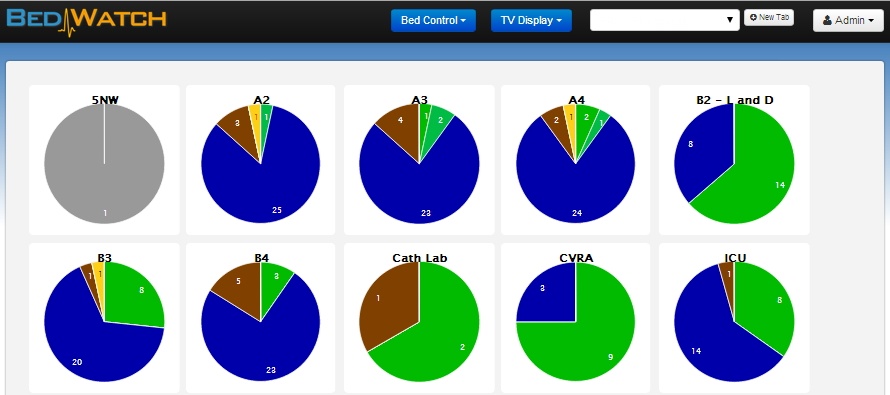BedWatch Bed Control provides a variety of ways for users to view the hospital, from detailed unit views to whole-house summary views.
The BedWatch Column View and TV Display options provide a quick gauge of whole-house occupancy rates, in order to help CNOs, House Supervisors and other patient placement team members with the real-time visibility they need to make placement decisions and manage resources on the go.
The Column View & TV Display are color-coded to match the Bed Control Bed Board:
- Blue = Occupied
- Green = Available
- Red = STAT Clean Request
- Brown = Dirty
- Yellow = Cleaning in Progress
- Grey = Unavailable
Like all BedWatch tools and reports, the Column View and TV Display automatically update every 60 seconds to ensure information is always up-to-date.
For more information about how BedWatch technology tools help simplify and streamline the patient throughput process by breaking down communication silos and increasing visibility within the hospital, please contact us.