AVAILABLE IMMEDIATELY - BedWatch Boards allow users the ability to see exactly what they need to support their specific responsibilities. Users will now have access to a true BYOBB (Build Your Own Bed Board) capability. Get visibility of what you need, when you need need it!
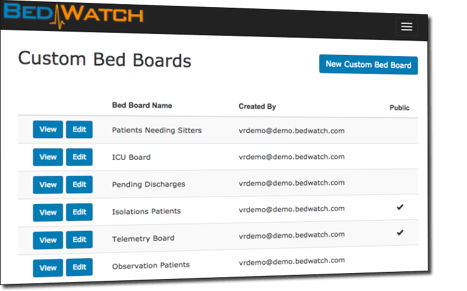
BYOBB (Build Your Own Bed Board) and see what you need, when you need it!
Benefits:
- Custom Sort & Filters - Create bed boards that filter out information that is not relevant so that you can view exactly what you need and in the order that you need to see it.
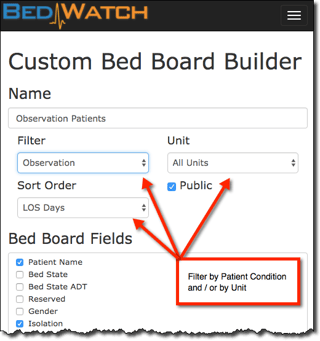
- Share Your Boards - Users can create boards that are private to them or that they can share with other authorized users.
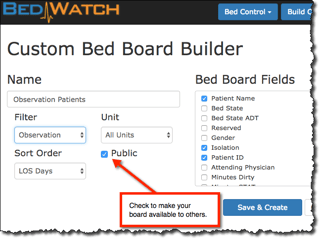
- Select & Order Fields - Easily select the data that you want to see and put it in the preferred order.
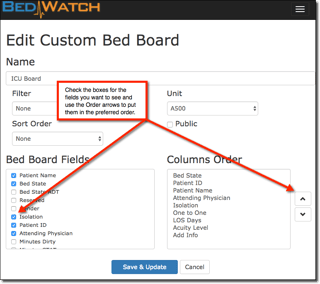
- PDF Download Button - Download your customized board to PDF with a single click so that you can quickly print for meetings or bed huddles.
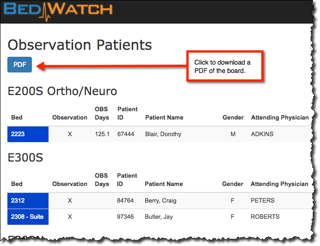
- Automatically Updated- All of the boards will auto-refresh every 60 seconds. This ensures that the data on your custom board is always up-to-date.
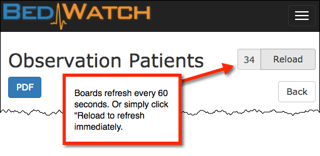
- Built for Mobile - Users can build special boards that have fewer columns so that it is easy to view on their mobile devices. Then they can simply click to drop down for more details.
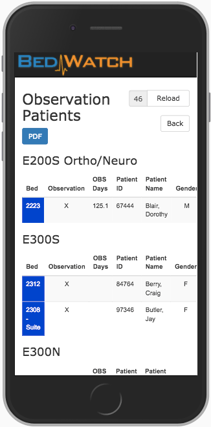
- Unlimited Boards - There are no restrictions. Build as many boards as you need to support your organizational needs.
How to Get started:
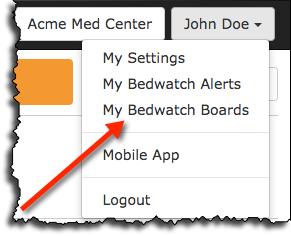
NOTE: BedWatch Boards is available for all customers using our Bed Control and/or Admit Control products.
- Activation - Our account management teams will be reaching out to all customers to provide details and assist with rollout of these new feature. (If you have any questions, simply contact help@bedwatch.com)
- Go to My BedWatch Boards - Users can click on "My BedWatch Boards" from their user menu.
- Create a New Board - Click on the "New Custom Board" button to get into the "Custom Bed Board Builder"
- Name the Board - Provide a name for the board. (You can change this later, if desired)
- Select Filters and Sort Order - Select any specific patient or unit filters for your board and the specific sort order desired.
- Decide on Public or Private - Boards are private by default. If a users select to make a board public, other authorized and logged in users will see the shared board.
- Select the Fields for the New Board - Under “Bed Board Fields” simple click the fields you desire to see on the new board. (The fields will automatically appear in the "Columns Order" area when selected.)
- Order the Columns - Simply choose the preferred order of the columns by clicking the up and down arrows next to the “Columns Order” area.
- Save & Update - Click “Save & Update” to save your configuration and view the new board.
- Edit - Click on "My BedWatch Boards" from your user menu to go back to the list of available boards, then click ddit next to your board to make desired changes.
If there are fields or functions that you would like to see, please let us know as we will continue to make enhancements based on customer feedback.




