AVAILABLE IMMEDIATELY - BedWatch Alerts is a sophisticated notification engine that empowers clinical and support services teams to enhance patient care coordination. This keeps everyone in the facility continually informed in real-time.
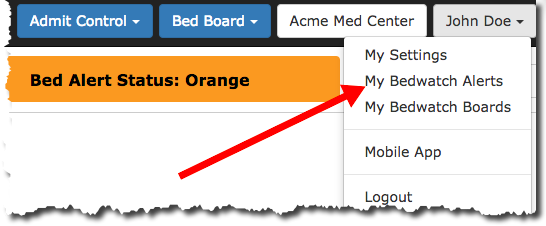
Benefits:
- Multi-Level Time Based Escalations - Our Time based escalations have been revamped to allow for much more flexibility. For example, users can now select to receive immediate alerts by accepting the default value of 0 minute delay. Or, users can select a delay based in minutes to have BedWatch only notify them when something has not been addressed within the specified amount of time.
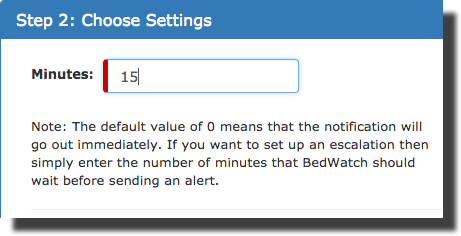
- Custom Alerts by User - Each user can access their notifications by accessing their “My BedWatch Alerts”. These alerts are user specific so that they can be fully customized.
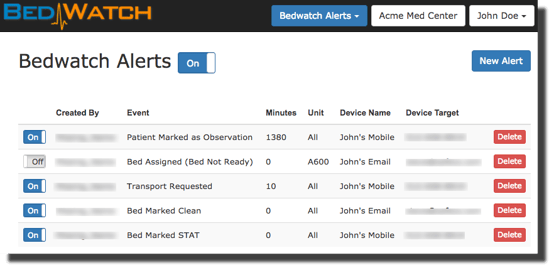
- Reduce Notification Fatigue with Filters - By selecting the Unit Filter for the alerts users can limit their notifications only the areas of the facility that are relevant to them. This eliminates unnecessary and irrelevant alerts that are disruptive.
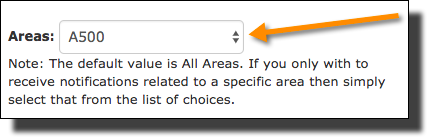
- Intuitive Alert Toggles - Each individual alert can simply be toggled on/off after creation. Also, each user can turn all of their alerts on/off with a single click. This allows them to simply turn off alerts at the end of their shift and then switch them all back on with a single click when they return to work.

- Multiple Alert Options - Depending on the BedWatch Module(s) you have in your facility you can choose from a large variety of different events to support your care coordination and process improvement efforts.
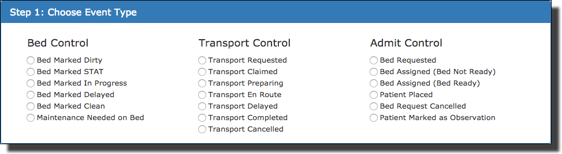
- Unlimited Users & Centralized Management - Alerts can be enabled for as many users in the hospital as needed to support operations. In addition, alert management for the entire facility can be managed by the local BedWatch administrator who will have access to a central console for all alerts for every user.
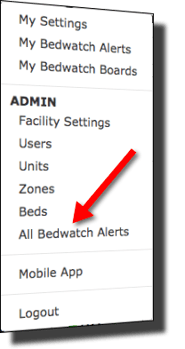
- Eliminate Phone Calls - Phone calls can be further reduced by utilizing the time based escalations features along with the multiple customized area based alerts feature.
NOTE: These new BedWatch alerts do not modify the way automatic dispatching for discharge and transport requests work. The dispatching and alerting for the team members will continue to function normally based on your selected dispatching method.
Some Practical Examples:
The alerting possibilities are nearly unlimited, however, here are just a few examples that may provide some context and ideas:
- Case Manager Notified when Observation Patient hits 23 hours
- Charge Nurse Notified of Beds Assigned To Her Unit
- Charge Nurse Notified when Transporter is En Route with A Patient to Her Unit
- EVS Supervisor Notified of STAT rooms
- EVS Director Notified of a STAT room if a housekeeper has not started cleaning within 15 minutes
- Transport Manager Notified when a transport job has not been claimed or assigned within 10 minutes
- Transport Manager Notified when a Transport Job has been delayed for more than 5 minutes
- House Supervisor Notified when EVS finishes cleaning Beds on the Telemetry Unit
- Maintenance is notified when a Bed is marked as needing maintenance
How to get started:
- Activate - Activate BedWatch Alerts for your facility (If you do not see these in your menu then simply contact help@bedwatch.com and we can quickly activate this for your facility.)
- Go to My BedWatch Alerts - User can Click on My BedWatch Alerts from their User Menu
- Create Alert - Users can simply click on the “New Alert” button
- Choose Event - Select the event that you want to be notified about from the list of events.
- Set Escalation & Filter - Users can choose when they want to be notified and for which areas
- Set Notification Device - Select a device to receive notification or Create a new device.
- Review & Click Create
If there is an item that you would like to be alerted about but do not see it in the list of events, please let us know. We intend to add even more notifications in the coming months.




