BedWatch Bed Control administrative users now have the ability to flag specific units within the hospital as “Temporary Units.” This ensures patient movements to and from these temporary units will not automatically trigger discharge clean requests to housekeeping.
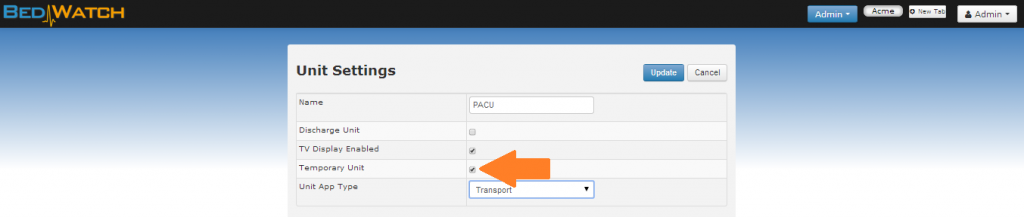
Administrators can configure Temporary Units in the Unit Settings area. Click to enlarge.
When a patient moved to a temporary unit, such as PACU, BedWatch will not trigger a discharge clean, but instead will keep the patient’s room listed as “Occupied,” in anticipation of his or her return.
Temporary Units are now live and available to all BedWatch hospitals. Administrative users can designate temporary units in the Unit Settings area, and our support team is available 24/7 to help as needed.
For more information, or for assistance in setting up temporary units at your facility, please contact us.



